docker 缺少签名密钥
<font color=red>问题:
[root@web ~]# docker pull nginx
Using default tag: latest
Trying to pull repository docker.io/library/nginx ...
missing signature key提示:缺少签名密钥
<font color=bleen>解决方法
1.在其他设备上运行查看是否可以垃取;
2.查看docker的版本
[root@web ~]# docker version
Client:
Version: 1.13.1
API version: 1.26
Package version: docker-1.13.1-210.git7d71120.el7.centos.x86_64
Go version: go1.10.3
Git commit: 7d71120/1.13.1
Built: Wed Mar 20 16:04:34 2024
OS/Arch: linux/amd64
Server:
Version: 1.13.1
API version: 1.26 (minimum version 1.12)
Package version: docker-1.13.1-210.git7d71120.el7.centos.x86_64
Go version: go1.10.3
Git commit: 7d71120/1.13.1
Built: Wed Mar 20 16:04:34 2024
OS/Arch: linux/amd64
Experimental: false3.移除docker
sudo yum remove docker \
docker-client \
docker-client-latest \
docker-common \
docker-latest \
docker-latest-logrotate \
docker-logrotate \
docker-engine4.更新docker
[root@web ~]# sudo yum install docker-ce docker-ce-cli containerd.io docker-buildx-plugin docker-compose-plugin5.查看更新之后的版本
[root@web ~]# docker version
Client: Docker Engine - Community
Version: 26.0.2
API version: 1.45
Go version: go1.21.9
Git commit: 3c863ff
Built: Thu Apr 18 16:30:00 2024
OS/Arch: linux/amd64
Context: default
Server: Docker Engine - Community
Engine:
Version: 26.0.2
API version: 1.45 (minimum version 1.24)
Go version: go1.21.9
Git commit: 7cef0d9
Built: Thu Apr 18 16:28:58 2024
OS/Arch: linux/amd64
Experimental: false
containerd:
Version: 1.6.31
GitCommit: e377cd56a71523140ca6ae87e30244719194a521
runc:
Version: 1.1.12
GitCommit: v1.1.12-0-g51d5e94
docker-init:
Version: 0.19.0
GitCommit: de40ad06.再次垃取镜像测试
[root@web ~]# docker pull nginx
Using default tag: latest
latest: Pulling from library/nginx
13808c22b207: Downloading [> ] 294.9kB/29.13MB
c46d32988911: Downloading [> ] 426kB/41.79MB
b9d060e68bbc: Download complete
c028eb95b065: Download complete
e74ab6743f66: Pulling fs layer
4a666f159bd0: Waiting
297a65ba6f04: Waiting可以垃取了,原因就是应用docker的版本低的原因

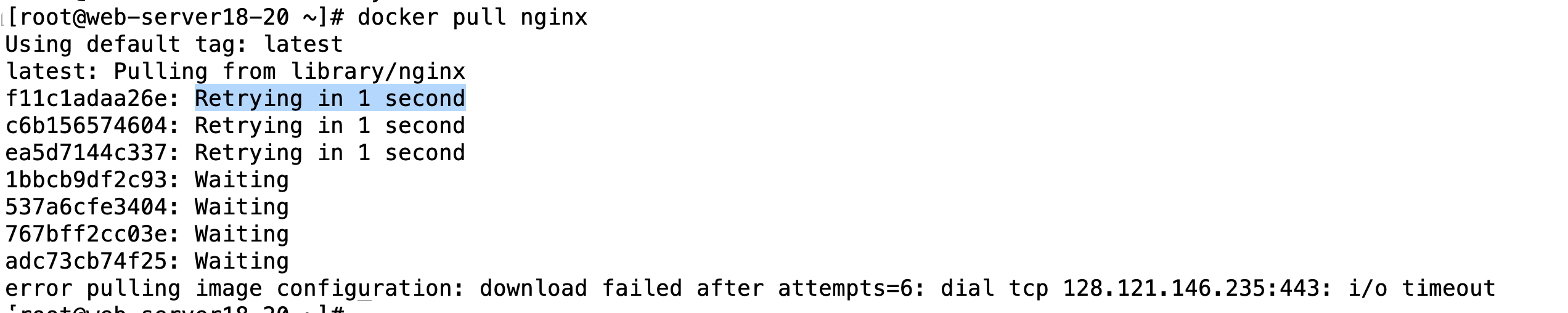
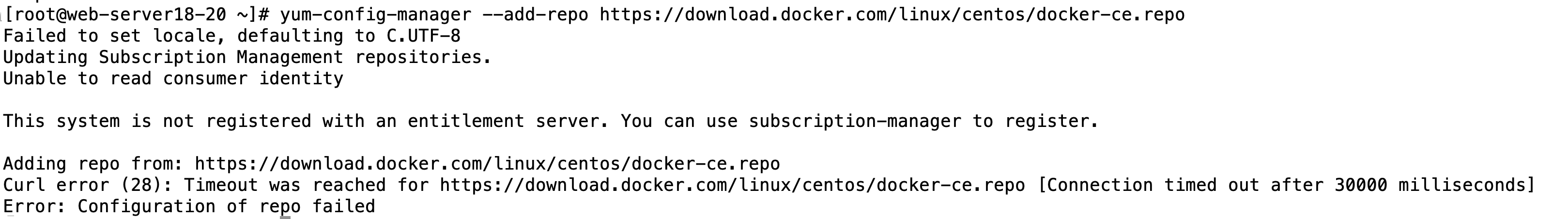
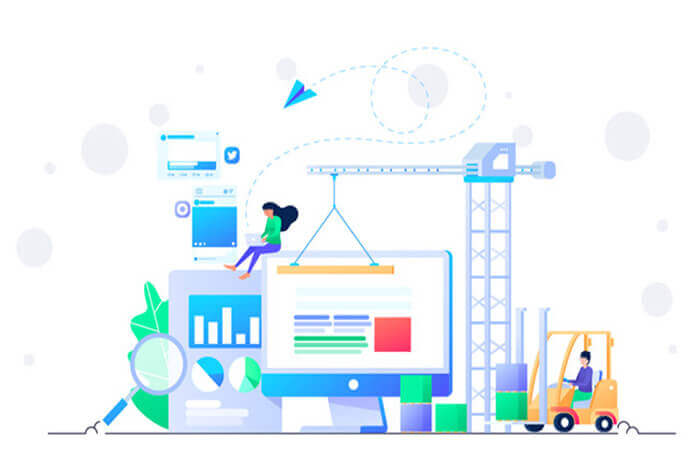
评论 (0)